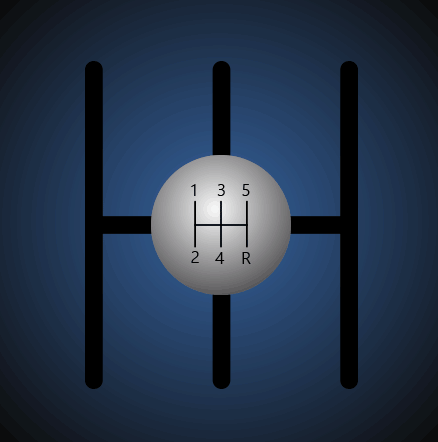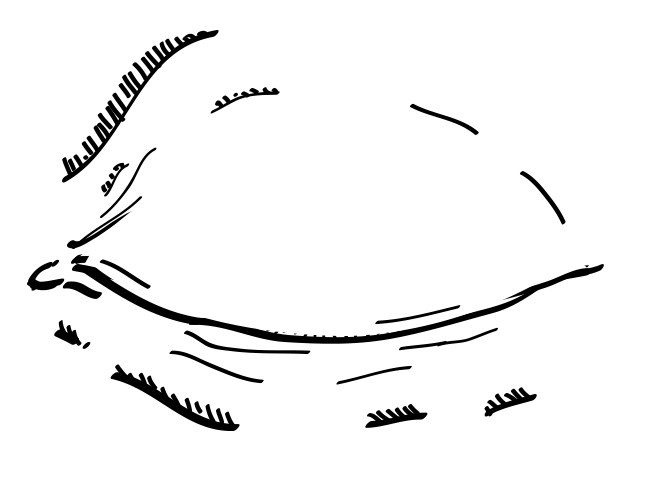For my second composite project I was originally going to run with a Kanye West idea but I decided to try something different instead. I chose to make an Audio Book CD for the book 12 Rules for Life: An Antidote to Chaos by Jordan B. Peterson.
The Client/Product:
Jordan B. Peterson is a Canadian born clinical psychologist and professor of psychology at U of T. Peterson gained popularity in 2016 when he released a series of videos on his YouTube channel in which he criticized political correctness and the Canadian Government’s Bill C-16 because of free speech implications.
I wouldn’t say it’s a self help book although the title does make it sound that way. It’s more than that. It’s basically a breakdown of his conscious thoughts on a bunch of aspects of life and how they can be interpreted, and what lessons we can and should be learning from the actions that take place within our lives. Suffice to say it’s a very interesting book and it leaves you with a lot to consider.
Target audience isn’t specific, just mature readers that can understand the content, which would probably be people over 20, male and female.
Design Strategy:
I wanted to create some kind of altered coloured portrait and run with that and use it for the cover. I chose not to recreate or alter the ‘logo’already used for the book, and instead traced it and re-used it. I borrowed the gold-ish colour for later use in the website as well.
I was able to find one of the fonts used on the actual cover of the book as well – Schoolbook Regular – and used that for some of the type on the cd cover and website.
The original background on the book is white, for whatever reason my brain screamed Marble so I found a giant marble image and used that with alterations for the background sections of the website and for the panels in the actual CD booklet/backing.
On the back panel of the booklet that would be facing the CD I included the 12 rules and within the booklet an excerpt from his introductory chapter that focuses on Chaos and Order.
Link to the booklet: CD Booklet Link
Website:
I opted to go with a one page scrolling site for simplicity. Site features a main section, about section, media section, tour section, and a contact section.
- Main section features an image slider that (would) link to articles featuring or related to Peterson and his work.
- About section features the main cover image + a short write up about Peterson.
- Media section features one of his many lectures that have been uploaded to YouTube.
- Tour section features a div that scrolls with all of his upcoming book tour dates.
- Contact section featuring a short form that allows you to write in to the man himself.
Link to the mock-up since I don’t have it hosted live: Mockup Link
Summary (What I learned / Would do differently):
I learned that I procrastinate too much. I learned that I need to work on my time management, and actually construct and stick to a working schedule when tackling projects like these. I learned that I can do/create things that I initially think I can’t.
If I were to revisit this project, I would have invested a lot more time than I did. I would have experimented with more ideas and done more research.